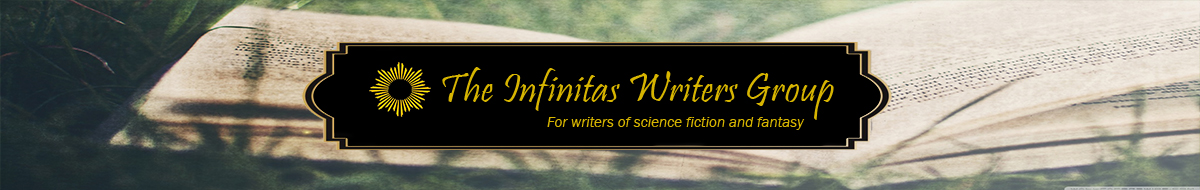Please read "POSTING RULES" and "File naming conventions" before posting to Monthly Workshops.
Upcoming meetings will each have their own forum inside "Monthly Workshops", named with the date of the meeting.
Eg: 21st May 2017
Go into the forum of the meeting that you will be attending. Click "New Topic" and use the title of your story as the subject. If you wish, include a brief blurb in your post about the story, such as the genre, length and your intentions or concerns about the story.
Under the text window, click on the tab labelled "Upload attachment". Click "Browse..." to find your file, then "Add the file". You can also add a comment on your file.
Hit "Submit" and your post will appear with your story attached.
NOTE: Use Word DOC or DOCX format only. Other file extensions will not be accepted.
To comment on someone else's story, click on an attachment to download it and read it. You can comment on a story by clicking on "Post Reply", and then either write your comments into your post (if they are general comments), or attach your comments to your post as a document (again, your file must be DOC or DOCX).
If you need more information or something isn't working, post your queries here in the "How to post stories and comments" forum.